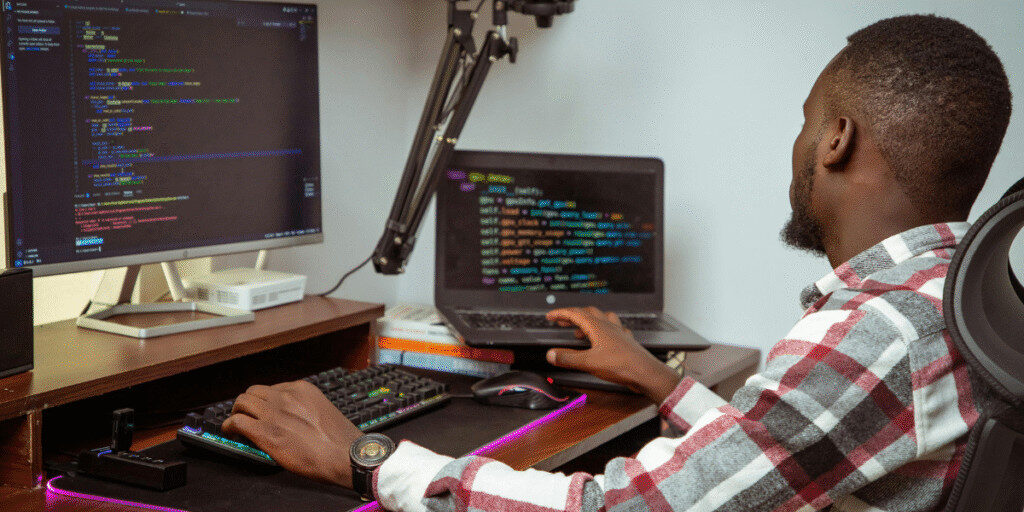Some days uko Beast Mode: pitching ideas, chasing payments, sending money left right and center.
Other days, ni Chill Mode tu. You just want to chill, vibe na wasee, maybe clear a few bills and enjoy your weekend in peace.
Na kuna ma time uko Investor Mode: checking your stocks, making boss moves, or planning that investment that will change the game.
Now imagine if your bank could catch that vibe with you.
Not just show you balances and statements, but literally adapt to what you need in that moment?
That’s exactly what KCB has pulled with their new ‘Modes’ feature: an upgrade on the KCB Mobile App that lets you switch your entire app experience depending on your lifestyle, mood, or goal.
In short? Banking imepata manners.
Okay, So What Are “Modes”?
‘Modes’ ni kama different versions of your app, tailored to match your vibe.
Uko lowkey na unataka peace of mind? Chill Mode is your lane.
Uko on a mission kujiweka vizuri financially? Investor Mode is for the planners.
Kuna birthday, bash, ama plan na squad? Sherehe Mode inakam correct.
Uko kwa hustle? There’s a Hustle Mode for that too.
Saving for something serious? Target Mode iko ready to guide you step by step.
Each mode rearranges the app to focus on what you need. So no noise, no unnecessary icons – just your vibe, your tools, your money.
Hapo ndio tunasema, banking imeanza kuelewa assignment.

Mbona Hii Ni Big Deal?
Because life haibaki kwa one mode.
Leo uko soft, kesho unawasha hustle. You might be saving this month, and next month you’re the one organizing the baby shower.
Ordinary banking apps don’t flex that way. But this? Hii ni banking yenye inaelewa mtu.
Modes is not just about how it looks – ni mentality mpya.
Unaona tu what you need.
Unafanya things faster.
Huna pressure na overload.
Unabaki kwa control, kama boss.
It’s giving intelligent banking. It’s giving main character energy. It’s giving vibe control.
How Do You Use It? Haifai Kuwa Complicated
Relax. Ni rahisi sana:
1. Fungua app.
2. Tap on the Mode banner or menu.
3. Choose your current vibe.
4. Boom. Your app interface switches up and matches your mission.
From layout, to options, to quick links – kila kitu inachange to match your selected mode.
You switch, app inaswitch. Just like that.
Hii Banking Sio Ya Zamani
Wacha tusikizane.
Banking apps have always been a bit too stiff. Buttons tu, menus tu, lakini hakuna feeling.
With Modes, KCB is finally talking to us like real people.
Whether you’re planning, chilling, investing, or just surviving Nairobi – you now have a mobile app that moves with you, not against you.
Uko Mode Gani Leo?
Over the next few weeks, we’ll unpack each Mode – the story behind it, how to use it, and what kind of person it suits best.
Tutaongea na real users pia – watu kama wewe na mimi – to hear how Modes has changed the game.
Lakini for now – explore.
Try switching up. Go where your money mood leads.
Check here for more on KCB Mobile App – just one app with many modes that catch your vibe.